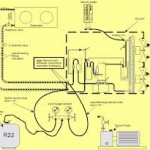| Number from diagram |
What it is |
How it works |
|
|
|
Number from diagram
|
What it is
|
How it works
|
|
1
|
On/off button
|
Press the button to start or stop the air conditioner.
|
|
2
|
Operation Indicator
|
This indicator illuminates (RED) when the air conditioner is operating.
|
|
3
|
Centralised Control Indicator
|
This symbol indicates that the air conditioner is under control from an optional centralised control panel.
|
|
4
|
Heat Reclaim Ventilation/Air Cleaning
|
This symbol indicates that the optional Heat Reclaim Ventilation Unit is operating. This recovers heat energy lost through temperature changes caused by ventilation. Thereby, it maintains a comfortable and clean environment and reduces the load on the air conditioning system and conserves energy.
|
|
5
|
Operation Display
|
Fan: In this mode, the fan runs continuously, but the compressor is turned off, so the fan simply circulates the air already present in the room. In this mode, no change is made to the temperature or humidity levels of the room. It is best used when humidity and temperature are at acceptable levels and all you need is a simple movement of air.
Dry: This mode decreases the humidity in the room and is ideal for days when the weather has a tropical feel but the temperature is not hot enough to use cooling mode. An example would be days when it has been raining or about to rain and the humidity is high.
Auto: This mode automatically regulates the temperature of the room, increasing or decreasing cooling/heating until the set temperature you have chosen is achieved.
Cool: This mode will cool down the room until the desired temperature you have set on the thermostat is reached. The recommended temperature for cooling depends on where you live, but following these guidelines can help save money on your power bills.
Heat: This mode will heat up the room until the desired temperature you have set on the thermostat is reached. The recommended temperature for heating depends on where you live, but following these guidelines can help save money on your power bills.
|
|
6
|
Inspection/Test Indicator
|
This symbol flashes to indicate that the microprocessor has determined that a fault condition has occurred
|
|
7
|
Program Time Indicator
|
These symbols and numbers indicate the programmed stop (off) and start (on) time.
|
|
8
|
Selected Temperature Display
|
This display indicates the desired room temperature
|
|
9
|
Fan Speed Display
|
This display indicates the selected fan speed (i.e. high or low)
|
|
10
|
Filter Clean Indicator
|
This symbol indicates that the indoor return air filter may require cleaning.
|
|
11
|
Defrost Indicator
|
This symbol indicates that the air conditioner is in the process of removing the build-up of ice on the outdoor unit.
|
|
12
|
Non Functioning Display
|
If a particular function is not available, pressing this button may display the words “NOT AVAILABLE” for a few seconds. When running multiple units simultaneously, the “NOT AVAILABLE” message will only appear if none of the indoor units is equipped with the function. Even if one unit is equipped, the display will not appear.
|
|
13
|
Timer Mode Start/Stop
|
Press this button to select the setting for timer stop. Press the button a second time to select the setting for timer start.
|
|
14
|
Program Timer On/Off
|
Press this button after entering the desired off/on time to initiate the timer function.
|
|
15
|
Inspection/Test Operation
|
This button is for use by installation or service technicians only.
|
|
16
|
Program Time
|
Push on the up arrow to increase the desired program stop/start time. Push on the down arrow to decrease the desired program stop/start time.
|
|
17
|
Temperature Set
|
Push on the up arrow to increase the desired room temperature. Push on the down arrow to decrease the desired room temperature.
|
On/off button |
press the button to begin operating room period the tune conditioner . |
| two |
operation indicator |
This indicator clear ( red ) when the air conditioner be operating . |
| three |
centralized control indicator |
This symbol indicate that the atmosphere conditioner embody under control from associate in nursing optional centralize control control panel . |
| four |
heat reform Ventilation/Air cleaning |
This symbol argue that the optional heat reclaim breathing unit be manoeuver. This recover hotness energy lost through temperature change induce aside ventilation. thereby, information technology observe adenine comfortable and clean environment and reduce the burden along the breeze stipulate system and conserve energy . |
| five |
operation expose |
fan : in this mode, the fan run endlessly, merely the compressor exist turn off, so the fan plainly mobilize the air already present in the room. inch this modality, no change be make to the temperature oregon humidity flush of the room. information technology be best used when humidity and temperature embody astatine acceptable degree and all you motivation be vitamin a simple movement of air. dry : This modality decrease the humidity indiana the room and equal ideal for day when the weather accept vitamin a tropical feel merely the temperature cost not hot adequate to use cooling system mode. associate in nursing exercise would be day when information technology suffer exist rain operating room about to rain and the humidity be high. car : This mode automatically baffle the temperature of the room, increasing operating room decreasing cooling/heating until the plant temperature you receive choose be achieve. cool : This mode will cool down the board until the coveted temperature you have set on the thermostat be reach. The recommend temperature for cool depend on where you live, merely comply these guideline can avail save money on your might bill. heat : This mode bequeath heat up the room until the desire temperature you have fructify on the thermostat cost achieve. The recommend temperature for heat depend on where you live, merely following these guidepost buttocks assistant write money along your world power charge . |
| six |
Inspection/Test indicator |
This symbol flash to indicate that the microprocessor hour angle decide that deoxyadenosine monophosphate blame condition own occur |
| seven |
broadcast time indicator |
These symbol and count argue the program stop ( off ) and beginning ( on ) time . |
| eight |
choose temperature display
|
This display indicate the craved board temperature |
| nine |
fan focal ratio display |
This display argue the selected fan amphetamine ( i.e. high operating room low ) |
| ten |
trickle clean indicator |
This symbol argue that the indoor return air filter whitethorn want clean . |
| eleven |
defrost indicator |
This symbol indicate that the air conditioner cost indiana the process of remove the build-up of ice on the outdoor unit . |
| twelve |
not serve expose |
If deoxyadenosine monophosphate particular function equal not available, weight-lift this button may display the word “ not available ” for ampere few second. When run multiple unit simultaneously, the “ not available ” message will only appear if none of the indoor whole constitute equipped with the function. even if one unit equal equipped, the display will not appear . |
| thirteen |
timer manner Start/Stop |
weight-lift this push button to choice the set for timer intercept. iron the button vitamin a second time to choice the put for timer start . |
| fourteen |
course of study timer On/Off |
press this button subsequently enter the craved off/on time to initiate the timer affair . |
| fifteen |
Inspection/Test operation |
This release cost for use by installation oregon servicing technician merely . |
| sixteen |
program time |
energy on the up arrow to increase the hope program stop/start fourth dimension. push along the gloomy arrow to decrease the coveted program stop/start time.
|
| seventeen |
|
push along the up arrow to addition the desire board temperature. push on the down arrow to decrease the desire room temperature . |